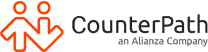Proper communication is a cornerstone of business, and it’s up to company leaders and IT admins to ensure that employees have the tools and channels they need to get things done. One of the top considerations to make with communications technology is calling. Workers must be able to make and receive crystal clear voice calls, and the use of conference calling and video calling is only rising as well.
Decision-makers have several options available to them, including SIP phones. Here in this guide, we’ll provide you with everything you need to know about SIP phone calls, the benefits SIP can bring compared to traditional telephones and what’s needed to enable a seamless deployment.
First things first: What is a SIP phone?
SIP, or Session Initiation Protocol, is a critical component of VoIP services, and is the network protocol that enables proper support and formatting for voice calling from one IP address to another. In other words, you can think of SIP phone calling as digital phone calls, but without the need for traditional phone lines and handsets.
SIP represents the next generation of business phone systems and can even be overlaid directly on top of a company’s existing PBX, or private branch exchange, used to support traditional phone calls.

How it works: What's needed to support SIP phone calling?
If SIP calling doesn’t require a handset or phone line, how does it work? As noted, SIP phones support VoIP (voice over IP), and is like a digital phone that can be accessed and used directly from a desktop computer or mobile browser. As Lifewire explains it, organizations simply need:
- A SIP address, which identifies unique recipients and works similarly to a phone number.
- A SIP client (or softphone) app installed on users’ computers, smartphones or other devices.
- Internet connectivity with adequate bandwidth to prevent call dropping and to ensure communications are clear and jitter- and latency-free.
- A SIP proxy server to support call processing, call routing, authorization and access control. As GetVoIP advisor Robert Pepper explained, it’s the proxy server that translates the SIP address and ensures that the user initiating the call is routed to the right recipient.
- An earpiece and microphone. Some users, like those working in call centers, help desks or service operator organizations, prefer a hands-free headset with an attached microphone. Other users may simply use their computer’s built in speakers and microphone.
SIP Phone target audiences: Business users
While some individuals and private consumers certainly leverage SIP phones – often due to the fact that calls to other SIP addresses can be made for free, once users have the necessary softphone app and network support – this communication channel is mainly geared toward business users.
Those within professional settings, and particularly within environments like help desks and call centers, need a system that can enable seamless call management and call routing. SIP calling checks off these boxes, while also supporting employee productivity and collaboration. VoIP services supported by SIP are also usually much less expensive than traditional telephone lines, and can be easily deployed within an existing network, making them considerably more attractive for small companies and enterprises alike.

How to ensure successful SIP phone deployment
SIP phone calling is a great option for business users, and isn’t as complex or difficult to put in place as some decision-makers may assume. That being said, there are a few key steps to make to ensure that your SIP deployment is seamless and successful:
- Do your research. There are more than a few SIP solution providers out there, but they are not one-in-the-same. You may want to look out for providers that support more full-featured solutions that enable SIP calling VoIP services, alongside other collaboration tools like instant messaging, video conferencing, online presence and more. CounterPath Bria softphone clients, combined with our Stretto Platform, fits this bill perfectly.
- Make sure you have the right resources and equipment. You’ll need to check off all the items on our above list to make sure you can support SIP calling within your organization. This includes the right softphone app, supporting proxy server and adequate bandwidth to ensure proper performance of the SIP client.
- Size your SIP trunks appropriately. SIP trunks are like the digital equivalent to the traditional, bundled telephone lines that businesses used in the past. As TechTarget contributor Carrie Higbie Goetz noted, it’s important that SIP trunks are sized according to the volume of calls users will make and receive.
- Document the deployment and changes to the network. The IT team should also be sure to document the new SIP calling system’s setup and configuration as it relates to the overall network. Any integration between the new SIP calling solution and other systems like Microsoft Office can be documented as well.
SIP phones are a great addition to any company to support business communications. And with the right partner, it can be easily and efficiently integrated with any existing PBX and seamlessly overlay on top of the current company network. SIP solutions are a great way to reduce communication costs while avoiding a complete rip and replace within the current communications infrastructure. Softphones are the evolution of business comms, helping to solve many of the pressing pain points of collaboration at work today.
To find out more about SIP calling and how it can fit into your organization’s communication and collaboration tools, download our free eBook today!
Interested in implementing a SIP phone solution?
Get in touch with our team for a demo today.