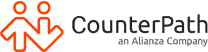Additional Resources
Enterprise unified communications can be challenging without the right tools. Particularly for teams working remotely. From managing different time zones to interacting across many cultures and languages, varied communication styles, not to mention technical glitches, there are often many issues to contend with.
Despite these challenges, virtual teams are here to stay. Cost savings, access to global talent and scalability are just some of the many benefits of remote teams. Even post COVID-19, many businesses will opt for virtual teams over traditional brick-and-mortar operations.
How can you ensure effective collaboration when teams are remote? Here are eight Best Practices to make Virtual Team Collaboration work for your business:
1. Enterprise Unified Communications: Are you set up for success?
Enterprise unified communication tools empower virtual teams to work together. Ensure that all team members have access to the same tools and technology. Choosing the right tools can help virtual teams achieve greater levels of transparency, optimize resources, and execute projects better. Enterprise unified communication tools can also improve how remote teams work together by ensuring everyone is always on the same page.
2. Build trust through engagement
Trust is the foundation for any good team, and it is particularly important for virtual teams. Whether you are scheduling weekly team meetings or daily check ins, be sure to regularly engage with all team members and proactively initiate conversations to encourage teamwork.
Modern tools allow seamless video conferencing for real-time virtual team collaboration. With hassle-free video conferencing solutions, see what people are talking about, observe body language, connect via chat, and share screens.
3. Enterprise Unified Communication: A purpose for every meeting, tool, and process
Nothing is more frustrating than being stuck in a meeting that is considered a waste of time. Similar applies to inefficient processes and redundant tools. Be sure to set clear expectations for all virtual meetings and review and adjust tools and processes to avoid frustration and the risk of wasting time with unproductive virtual team collaboration habits.

4. Treat all staff equally
Do you have a central office with some staff onsite? Treat everyone equally, whether they are local or remote to create a sense of belonging for virtual team members. Emphasize the fact that all are one team and be sure to give remote staff the opportunity to participate in all meetings. Task and responsibilities should be assigned evenly among all team members – onsite and remote.
5. Make time for virtual water cooler fun
Enterprise unified communication does not mean that you should only focus on work. Making time for the occasional casual communication is especially important for distributed teams. A great way to foster such conversations is via group and 1:1 chat.
How else could you provide ways for your team to get to know each other and connect about non-work-related things? Why not give online trivia nights a try or organize virtual happy hours, silly hat days, online talent shows, or remote team dinners?
Staff will feel more comfortable to reach out to others and are more likely to share knowledge if a sense of community is established, which improves virtual team collaboration, drives productivity, and leads to increased employee satisfaction.
6. Mix it up with Enterprise Unified Communication
Choose your enterprise unified communication medium, and digital volume, wisely. Lean mediums, such as email and chat, lack social signs whereas video conferencing allows team members to see facial expressions and hand gestures. Be mindful of your message and select the channel accordingly for effective virtual team collaboration.
Also, have you ever received a text message, followed by an email, followed by a phone call? Do not abuse the various communication mediums at your disposal as that can create frustration and inefficiencies.

7. Respect time zones
Are staff spread across time zones? Schedule meetings accordingly to not isolate specific team members. Remote workers are not expected to be available 24×7 and should not be forced to work outside their regular hours to attend meetings or complete time-sensitive tasks. Could the team’s working hours present opportunities and challenges for the remote team?
8. Budget for in-person meetings
It does not have to be a fancy retreat, but occasional in person meetings provide valuable connections and create trust, not to mention they can be a lot of fun too! Enterprise unified communication tools can support important virtual water coolers that are important for virtual team collaboration, but nothing strengthens relationships like face-to-face meetings.
CounterPath Enterprise Unified Communication Solutions
Effective virtual team collaboration takes work regardless of whether you are in the same room or spread across time zones. At CounterPath, we understand that communication remains the heart of every business, and have solutions for businesses of all sizes:
Bria Teams: For internal teams or small businesses, start communicating quickly with team voice, video, and messaging.
Bria Enterprise: For call centers or small to mid-sized enterprises, Bria Enterprise supports HD voice and video calling with any call server or VoIP provider.
Custom Solutions: Create a custom, branded solution for 200+ users.
Bria converges calling, messaging, presence, and collaboration tools into one secure interface. Our solutions can help you streamline your communications on one enterprise unified communication platform for improved virtual team collaboration.
Interested in learning more about our Enterprise Unified Communication solutions? Contact our team today for details.
Interested in implementing a Enterprise Unified Communication solution?
Get in touch with our team for a demo today.