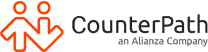Gain efficiencies in your workflows
Streamline workflows to increase
productivity
Bria Desktop API's most straightforward usage is to automate or remotely control Bria.
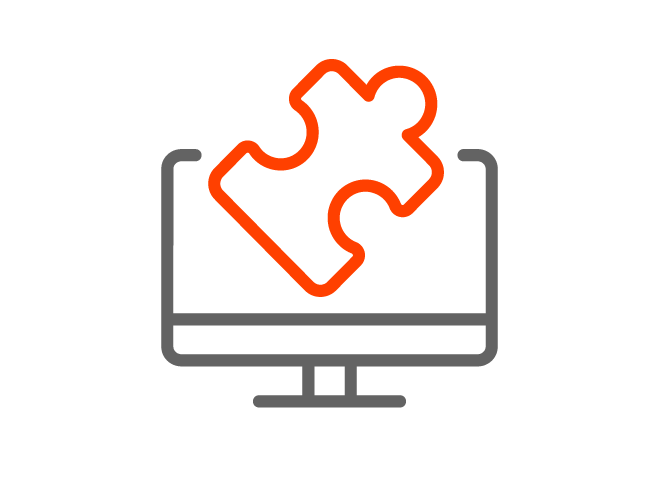

Track call activity easily
and efficiently
Use the Bria Desktop API to automate call tracking and keep records that help facilitate sales and customer service reporting.
Build and customize with
third-party applications
Leveraging the Bria Desktop API, developers can build and customize applications that provide access to or control over Bria's robust Unified Communication features.
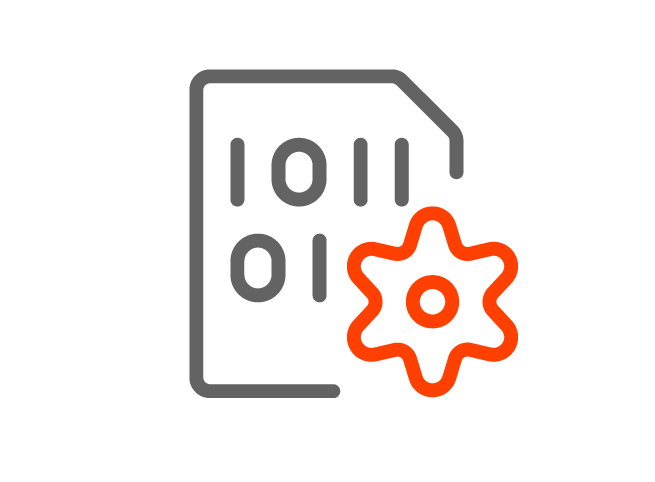
Technical Specs & Resources
Start Developing with Bria
Download our full Bria Desktop API Developer Guide.