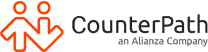High-quality enterprise meeting software ensure you can focus on the quality of meetings. Define what the core of a great meeting looks like. Running a great meeting is challenging. From ensuring there is a clear and well curated agenda, to keeping the discussion moving while leaving time and space for creative thought, there’s a lot to keep in focus. If your team is distributed, the task of running a meeting becomes a lot more complex when technology enters the picture. Selecting the right enterprise meeting software can make an enormous difference in the quality of your meeting and whether you spend your time troubleshooting with IT or focused on the task at hand.
Table of Contents
Why Invest in Enterprise Meeting Software?
Rallying a local and a remote team can be challenging. A modern workforce is rarely gathered all in the same office building at the same time. Your team may be traveling, working from home, or working remotely. Ensuring that everyone on your team gets a high-quality experience and collaborates and contributes effectively is important to get the best out of your meeting time and to generate high-quality ideas and strategic thinking.
As you run a meeting or participate in one, it can be difficult to balance pacing, ensure you are tracking questions as they come up and keep everyone on the same page. Robust enterprise meeting software gives you many different tools to keep everyone on track, collect feedback and questions in flight in your meeting and ensure you’re providing clear markers for pacing and progress through the meeting.
Well managed security and access allows you to access documents in real-time and ensures what’s intended to be secured to a limited audience stays that way. Shared agenda and notes allow everyone to follow along, and multiple streams of interaction, through chat, video, audio, and document collaboration allow you to collect multiple streams of action all at the same time.
When your entire team is remote it can sometimes be easier to have everyone collaborating – assuming the technology works for everyone. If each user is responsible to configure and set up their own equipment, then you’ll often have a wide variety of experience for your team. Some good experiences and some bad. If you use enterprise meeting software, then you can centrally manage the configuration, roll out updates and push critical changes and ensure everyone is on a level playing field to contribute and collaborate. You won’t be worried if someone’s microphone or speakers are working, or whether they have the latest version of the software, your IT team can deploy critical changes and you can get down to the business at hand, not technical troubleshooting for the first 10 or 20 minutes of every meeting.

Choosing the Right Enterprise Meeting Software For The Right Types of Meetings
There are many types of meetings in a large organization and each type of meeting may require a different set of tools to collaborate well. If you need to switch tools in the middle of a meeting, or try and bridge tools together, you can end up with a clumsy experience across a large group. Some users will not have access to the right tools or to bring in a large group to collaborate ensuring you have the right number of seats and licenses can get experience and awkward in the middle of a meeting. Picking the right enterprise meeting software means you have the full set of tools to tackle many types of meetings built in, and you can get to working through your agenda right away instead of figuring out how to get all your meeting attendees into the tool you’re trying to use.
Keynotes or Sharing Information
Some meetings you need to broadcast information. You may need screen sharing to present research materials or a slide deck to your team. The focus of a presentation meeting is one-way communication and you may want to limit the audience’s ability to interrupt, placing your whole team on mute during the presentation and welcoming questions via text so you can keep your place and pacing in the presentation, but still collect feedback in real-time. When you’ve finished your presentation or when there is a good break you can address the feedback you’ve collected through a shared document or through chat and respond. Enterprise meeting software provides the ability in your software to open up a conversation when it’s the right moment – to unmute the group and have everyone active during the discussion without switching to another tool means you can get immediate feedback on your ideas and address any concerns brought forward in text during your talk.
Collaboration / Whiteboarding
Creative and open dialogue requires using simple tools to express ideas as they are forming so you can help them grow. Simulating the experience of working with sticky notes and a whiteboard in a digital environment can be tough. Enterprise meeting software is an essential tool that allows you to explore and nurture ideas into concepts and requires flexible tools that allow everyone to be on the same page. Using a shared document, video calls, and messages to allow everyone to see a shared resource and collaborate on an idea, bringing helpful challenges and poking at areas that need strengthening allows your team to collaborate and develop ideas even if they’re not in the same room.
Coaching Sessions
Working through a one-on-one or a difficult conversation requires that you have good communication tools. You may be working to develop a career plan for someone on your team, looking up their past work, or company goals and then aligning personal goals. You may be identifying a work product that needs more work and need to dig into the details on what is not satisfactory about the work. Having HD video to measure how your words are landing, as well as the tools to screen share and look at the work, or at the goals allows you to tailor your coaching and provide effective leadership to your team. If you can’t be in the same room as the person you’re coaching, enterprise meeting software ensures you have robust tools that allow you to communicate clearly and well can help you get the best out of your team.
If you’re in one of those challenging moments when you need to deliver negative performance reviews, or work through a termination, having an enterprise meeting software allows you to communicate clearly, and close down accounts as a follow up are essential. No one likes those moments in work life but having the correct enterprise meeting software ensures you have the tools to get your message across crisply, and provide the team with everything they need to move forward.
Planning
Clear goals with well-documented steps and strategies to meet those goals help your team know where to go. When you need to work through a planning meeting you’ll need to pull up historical data, look at the competition, recent marketing insights, and past plans. Video calls that allow multiple team members to speak up and screen sharing that allows multiple team members the opportunity to share documents from their individual areas of expertise so you can collaborate on a plan with input from key departments. You can identify the information you need and allow the right person to add in reports and data from their area. Enterprise meeting software enables your entire team to collaborate in order to develop well rounded and well-tested plans.
Strategy Sessions
When it comes to collecting your leadership team or board together to identify a path forward it can be challenging to be in the same space at the same time. You’ll need background research and a clear place to collaborate on new ideas and frame-up approaches for the future. The team will need market research and reports collected. Often these resources will be shared ahead of time and each person will come with notes and approaches that they’d like to present. Enterprise meeting software often has carrier-grade security, that means you can ensure that the right audience has access to the documents they need in the moment they need them. You can also ensure those documents are not unintentionally shared or exposed. When you’re working with a team of leadership executives, they typically don’t have time for configuration nonsense or technology gaps. If you only have a limited time with a high-value executive each month or quarter, you want to ensure you spend that time producing valuable strategy, not figuring out how to access a document or how to join a meeting.
Learning or Training Sessions (External)
Customers are critical to any company, and when you’re leading learning or training sessions you want to ensure the experience is excellent and improves your brand image. Giving your team high-quality enterprise meeting software that works consistently and reliably, that they’re familiar with, and can operate well sets your team up for success when they’re interacting with customers and providing learning or training. Well curated experiences that are delivered online build your brand and delight your customers. When you have a solid set enterprise meeting software tools such as video, screen sharing, simple but robust security and unified user experiences your customers get what they need quickly and effectively. Learning can be hard, so ensuring that the enterprise meeting software technology performs well and allows your team to impart valuable knowledge, is a great way to delight your customers.

Features to Look For When Selecting An Enterprise Meeting Software
To ensure your team has what they need for critical conversations and strategic planning here are some of the essential features you’ll want to ensure are in the enterprise meeting software you choose.
Team chat
- Project-based rooms to maintain alignment, track notes, assemble agendas
- Sidebars can happen in one on one chats so there are fewer interruptions, but also need to be managed so they are not a distraction.
- Easier to track notes and step in and out of meetings when needed.
- Integrated security means your team has access to the chats they need, and don’t have access to the chats they don’t.
- Logging and centrally managed data allows you to meet compliance requirements and follow up on any issues
Cross-device compatibility
- Meet, chat, and share on any device, with data synced across devices
- Allow your team to use their own devices, but ensure that quality and security are respected.
- Your team can connect from their preferred device, in their preferred location
Video conferencing
- See everyone’s face, track attention, and whether your message is landing well or poorly. Confusion and fear are easy to see, but hard to hear.
- Bring your remote and local teams together
- Don’t forget about the one person on the phone, ensure they’re a participant in the conversation
- Today, there are more remote workers and teammates – good communication lines treat them as part of the team in the room
- Simple and consistent tools so that you can focus on the meeting agenda, not “Can you hear me?”
- Give project teams the tools they need to run an effective project. Simple, fast tools to set up calls.
Drag-and-drop to share files
- Ensure everyone is on the same page, close information gaps instantly for quick decision making
Consistent and unified User Experience
- Reliable, simple tools so you can focus on the topic of the meeting, not whether you’re on mute and sharing the wrong file
- When your team interacts with clients or customers, ensure they look professional by giving them tools they can operate well.
- Your clients and customers will also appreciate a clean, consistent UX so they can focus on your team, rather than trying to figure out how to connect or get off mute to ask their question.
Unified login/access (SSO)
- Reliable and quick authentication means your team can get access to the meetings, communication streams, and information they need quickly.
- Your administrators can track usage and control access
- Make quick changes to protect files and access if your team roster changes
Screen sharing
- Whether it is helping a customer solve a problem or collaborating with a colleague, screen sharing is an essential feature of enterprise meeting software.
Easy administration features
- Simple roll-out to new users
- Easy to use tools means minimal training and onboarding
- Reporting and auditing is full-featured and robust
HD quality video, audio, screen sharing
- Quality matters when you’re trying to collaborate or coach someone.
- High-quality video means you can pick up on body language and facial expressions
- High-quality audio means you can hear tone of voice and the full message
- High-quality screen sharing means you can clearly see the ideas and concepts your team is trying to share so you can take action.
Join instantly with a single click
- Managing a busy schedule is challenging, and simple tools to jump from one meeting to another are very helpful to keep on track.
Feature-rich conference hosting capabilities
- Toggle participant audio
- Baton pass screen-sharing rights
- PIN code access rooms
- Run executive meetings
- Run webinar or training sessions
- Given presentations and then open up the conversation for feedback after the presentation is complete.
- Run a collaborative discovery meeting to identify issues and share current challenges.
CounterPath Enterprise UC Solutions
At CounterPath, we understand that communication remains the heart of every business, particularly with remote working on the rise. As a result, we are empowering businesses of all sizes with Enterprise Unified Communications solutions:
Bria Teams: For internal teams or small businesses, start communicating quickly with team voice, video, and messaging.
Bria Enterprise: For call centers or small to mid-sized enterprises, Bria Enterprise supports HD voice and video calling with any call server or VoIP provider.
Custom Solutions: Create a custom, branded solution for 200+ users.
Bria converges calling, messaging, presence, and collaboration tools into one secure, streamlined interface. Integrate your company’s VoIP service or call server to extend corporate calling with crisp, clear calls and access robust Unified Communication call control features.
All our solutions are scalable, secure, and cost-effective. By switching or augmenting your current communication system to include VoIP, organizations can realize immediate benefits including real-time collaboration and cost savings.
Interested in learning more about our Enterprise Meeting Software solutions? Contact our team today for details.
Interested in implementing Enterprise Meeting Software?
Get in touch with our team for a demo today.