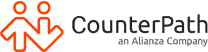Table of Contents
What are softphones?
A softphone is a versatile and powerful tool allowing you to connect with customers, friends, and family. Rather than a physical device, a softphone is software that runs on your computer or your mobile phone. If you don’t like the idea of having a computer as your phone you have options. You can get a physical phone that runs software if you prefer having a receiver to tuck in the cradle of your shoulder, but with the diversity of headsets, headphones, and many other options to connect to your computer or mobile phone, there are better options now. When you launch the software you get an interface that has numbers you can dial just like a phone but it also has sophisticated software powering it that gives you robust features. You can connect your softphone to your entire address book on your computer. Or schedule your softphone to go directly to voicemail when your calendar says you’re already on a call, in a meeting, or at lunch. You can route specific calls from key clients or family to route to your cell phone if you want to ensure you don’t miss an important call. Configured correctly a softphone can organize and supercharge your communication.
Why use softphones?
If you make a lot of international calls, not only can long-distance get expensive, but some mobile providers block international calls by default. A softphone gives you an easy and economical way to keep in touch internationally. If you’re running a business and you want to provide an easy and consistent way for your customers or partners to connect with you, a softphone is a great solution. You can easily provide your team with a phone setup through a few configuration steps. You can also set up virtual phone trees, so if one team member is unavailable you can immediately route them to another available team member. Your customers won’t know they’re being routed, but your team will have flexibility and can still provide responsive attention to your customers. If you’re a growing business and need to set up connection points in new business areas or rapidly provision your team with a solution for voice and video calling, messaging, presence, or other UC features, then a software-based solution has a lot of advantages. There are also powerful features you can take advantage of, to strengthen your business and your growth. From call logging, to tracking details of your calls, to call routing, to sending calls to the appropriate person automatically, there are many powerful features in software.

What type of softphones do you need?
The first question you need to ask is what type of softphone you need. Are you a small business owner who runs everything on your phone? If you want a business line that’s separate from your personal mobile phone number, but still want to have everything route through your mobile phone, a softphone is a great solution. You can configure custom numbers, 1-800 numbers, and custom ring tones so you can make it easy for your customers to reach you, and clearly identify when it’s a client calling or your family. You can set up custom rules to control when your mobile phone is open for client calls, or when you need some personal time and client calls go to voicemail, but personal calls still come through. You can automatically route business calls to voicemail at 5 pm, or when you need some personal time.
If you’re a larger business and you need to manage communication for your teams, then softphones provide a powerful toolset. It can be complicated and expensive to provide mobile phones to each member of your team. Most of your team likely already have mobile phones. They may not want two mobile phones, or may not like the one you provide. Deploying a softphone solution for your team allows them to decide how and where they install the software. Your team can use their device of choice, and you can maintain quality, security, and access across your whole team, no matter what device they choose. You can centrally manage access, inviting in new team members, and closing off access for those who have left your business. You can track analytics and statistics about how much your team connects with clients, who they talk to most, and for how long. If you need to provide a high level of customer service, you can identify how much time your team is investing in communication, and provide your customers information on just how responsive your team is to their needs.
.
A softphone’s ease of use is key
One of the key features of a great softphone is a well-designed interface that allows your team to get up and running quickly. When you’re on a call with a customer you want to keep your focus on the customer and their needs, not how to mute when you have to sneeze, or how to conference in one of your colleagues when you need backup to support a customer. A high quality, easy-to-use interface improves the productivity of your team and reduces potential training costs to onboard new team members. Your team can focus on what matters – communication with your clients – and not fumbling with technology.

Softphones have powerful communication features
There are many softphone solutions on the market, with an enormous diversity of SIP providers to meet your budget and specific needs. However, if you’re looking for an excellent user interface, a variety of advanced Unified Communication and Collaboration features, and a solution that’s easy to get up and running – all while balancing a reasonable cost – you may want to explore CounterPath Bria solutions. CounterPath has a longstanding history in the VoIP softphone space, and has a variety of offerings that cater to businesses of any size, from individual users to SMBs to enterprises and even resellers. CounterPath Bria softphone solutions can include:
- HD voice and video calling support compatible with a wide range of call servers and VoIP services
- Advanced and intuitive call management features and tools including autoanswer, call transfer, multi-party calls, merge and split calls, and call recording
- Instant messaging and presence, with secure 1:1 messages, public and private chat rooms that users can create, and file, image, video and screen capture sharing within messages
- HD screen sharing
- Video conferencing in 1080p with support for up to 200 participants
Softphones & communication best practices
Once you get started with a softphone you’ll want to ensure you explore the basic features of your new solution. You’ll want to know how to place calls, defer calls, and switch from a voice call and to a video call if need be. You’ll want to know how to quickly engage all the features of your phone, from putting someone on hold and transferring to another line or voicemail as well as quickly returning a call that just went to voicemail. You may also want to invest in a high-quality headset. The flexibility to move around with a wireless headset that takes advantage of the HD voice quality of the softphone solutions may have you ready to give up your old phone and get rid of that crick-in-the-neck receiver.
Interested in implementing a softphone solution?
Get in touch with our team for a demo today.