Preferences: Shortcut keys panel (Windows)
Bria Stretto supports system-wide shortcut keys and keyboard accelerators. This topic describes how to enable shortcut keys. For keyboard accelerators, see Bria Stretto Desktop keyboard accelerators.
- Shortcut keys work regardless of whether Bria Stretto is in focus or not. Other applications on your device may interfere with these operations. Bria Stretto shortcut keys are disabled by default until you enable them under Preferences.
- Keyboard accelerators apply only when Bria Stretto is in focus. They are keyboard combinations that speed up common interactions with Bria Stretto. They cannot be enabled/disabled, or customized.
|
Activity |
Key combination |
|---|---|
|
Answer call |
Ctrl+Shift+Alt+A |
|
Hang up call |
Ctrl+Shift+Alt+H |
|
Focus on Bria Stretto |
Ctrl+Shift+Alt+F |
|
Toggle mute |
Ctrl+Shift+Alt+M |
|
Redial |
Ctrl+Shift+Alt+R |
|
Dial selected text |
Ctrl+Shift+Alt+D |
|
Focus on Joined Screen Share |
Ctrl+Shift+Alt+S |
On the Shortcut keys panel of the Preferences window, select Enable shortcut keys to use the shortcuts in Bria Stretto. You can also enable or disable individual shortcut keys by selecting or clearing Enable for each action.
You can change the default shortcut key combinations.
-
Make sure Enable shortcut keys is selected and the action you want to change is enabled.
-
Select an Action and click Edit. The Edit Shortcut Key window opens.
-
Select the keys that you want to use in the new combination. Select at least two keys.
-
Type the desired letter or number in the field.
-
Click Assign.
You can use the new shortcut key combination for the action you selected.
The following rules apply to shortcut key combinations.
- You cannot override a standard Microsoft Windows combination such as Ctrl+Alt+Delete.
- The shortcut applies when Bria Stretto is running, regardless of the application that is in focus.
- If another program uses the same shortcut key combination, the application that was started later has control over that combination.
- If a shortcut key combination is not valid at a particular moment, entering the combination has no effect. For example, Ctrl+Shift+Alt+A has no effect if there is no incoming call on Bria Stretto.
Bria Stretto™ User Guide - Windows and Mac - Version 5.7
Publication date: 2019-09-17
Copyright ©2019 CounterPath Corporation. All rights reserved.
This document contains information proprietary to CounterPath Corporation, and shall not be used for engineering, design, procurement, or manufacture, in whole or in part, without the consent of CounterPath Corporation. The content of this publication is intended to demonstrate typical uses and capabilities of Bria Enterprise from CounterPath Corporation. Users of this material must determine for themselves whether the information contained herein applies to a particular IP-based networking system. CounterPath Corporation makes no warranty regarding the content of this document, including—but not limited to—implied warranties of fitness for any particular purpose. In no case will CounterPath Corporation, its employees, officers or directors be liable for any incidental, indirect or otherwise consequential damage or loss that may result after the use of this publication.
CounterPath®, Bria®, X-Lite®, and the 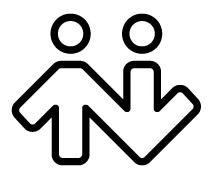
Stretto™ and the Stretto Platform™ are trademarks of CounterPath Corporation.
Android and Google Play are trademarks of Google Inc. Eclipse is a trademark of Eclipse Foundation, Inc.
CentOS is a trademark of Red Hat, Inc.
Intel, the Intel logo, Intel Core and Core Inside are trademarks of Intel Corporation in the U.S. and/or other countries.
iOS is a trademark or registered trademark of Cisco in the U.S. and other countries and is used under license.
iPhone, iPad, iPod, Mac, mac OS, App Store, Objective–C, and Xcode are trademarks of Apple Inc., registered in the U.S. and other countries.
Linux® is the registered trademark of Linus Torvalds in the U.S. and other countries.
Microsoft, Active Directory, Office, Excel, Outlook, and Windows are either registered trademarks or trademarks of Microsoft Corporation in the United States and/or other countries.
Oracle and Java are registered trademarks of Oracle and/or its affiliates.
All other products and services are the registered trademarks of their respective holders.
CounterPath Corporation
Suite 300, One Bentall Centre
505 Burrard Street, Box 95
Vancouver, BC V7X 1M3
Canada